GIS 5050L - Geographic Information Systems - GIS Vectors
This week's lab assignment finally dived into spatial analysis and how to perform the GIS analyses. The first part of the lab prepared us on the iterative process that involves working on projects.
The following seven steps are a good baseline on the typical workflow, where several steps may have to be repeated based on new realizations to the analysis:
1. Define the problem
2. Define the criteria
3. Identify the data you need
4. Plan the analysis
5. Prepare the data for analysis
6. Execute the analysis
7. Examine and present the results
Overall, this lab was the first introduction into diving deeper into our dataset, creating new files, and performing analyses in order to examine and present the results. The map of above shows possible camp sites in De Soto National Park near Hattiesburg, Mississippi. In order to find the potential sites, multiple tools such as Buffer, Union, Erase, and Multipart to Singlepart were used to manipulate the data so we could find the sites within the required criteria. The criteria were areas within a specific distance away from roads (300 m), rivers (500 m), lakes (150 m) and areas that are not within conservation areas to protect wildlife and plant species.
The Buffer and Union tools were used to generate the potential sites and then Erase removed all the areas found within the conservation areas feature. The map above shows the results, with the legend displaying the range in areas of the potential sites from smallest to largest in hectares. I had to redesign the map to landscape orientation after I struggled to get everything through portrait orientation. During the transfer, I forgot to include the North Arrow, which is an essential map element.



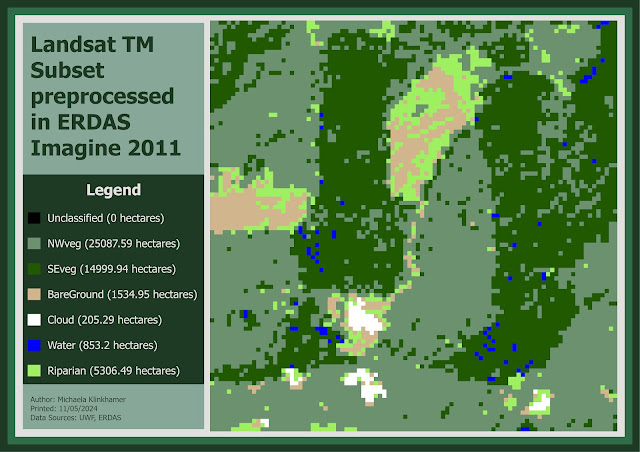
Comments
Post a Comment