GIS 5103 - GIS Programming - M3: Debug & Error Handling
Script 1
Objective: Fix errors in Mod3_Script1_Template.py to list field names from parks.shp.
Flowchart
Script 2
Objective: Fix errors in Mod3_Script2_Template.py to list layer names from TravisCountyAustinTX.aprx.
Flowchart
Output for Script 2 After Corrections
Script 3
Objective: Modify Mod3_Script3_Template.py to handle errors using try-except statements without fixing the errors.Flowchart
Output for Script 3 After Try-Except Statements
In Mod3_Script3_Template.py, the script is divided into two parts: Part A and Part B.
Part A: This part of the script is intentionally left with an error to demonstrate error handling. Instead of the program crashing and not moving further, I used a try-except statement to catch any errors and print an error message. The error message while also print what went wrong before continuing on to Part B. This is a crucial aspect of debugging since it provides immediate feedback on issues within the code.
Part B: Despite the error in Part A, Part B runs successfully. It prints the name, data source, and spatial reference of each layer in the ArcGIS project. I also used a try-except block that allowed the script to function correctly even when one part encounters issues.
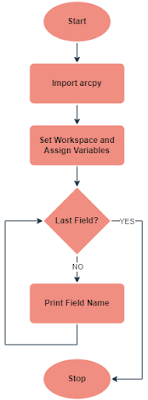








Comments
Post a Comment